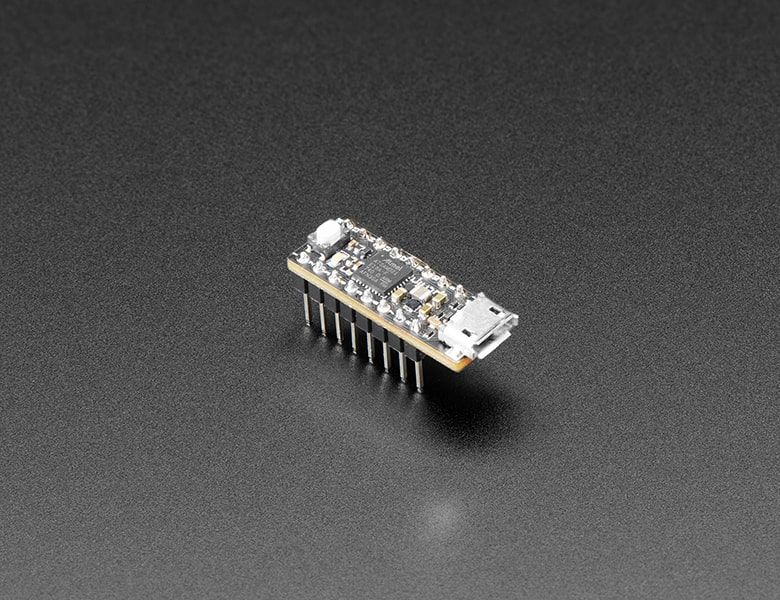
uChip M0 by Itaca Innovation
Small. Yet powerful!
Despite a size smaller than the ATMEGA328 which powers Arduino Uno, uChip mounts the same ATSAMD21 series of Arduino Zero! Everything that runs on Arduino Zero runs also on uChip, at the same speed! However, unlike Arduino Zero, it fits a 16-pin DIP socket and it leaves a lot of space on your breadboard. No more bulky shields or flying wires all around your breadboard!
And now uChip runs CircuitPython too!
Unlike many Arduino Zero compatible board, uChip also mounts a high efficiency buck converter, which converts the USB voltage down to 3.3V at up to 1A, which is provided on pin 16, for the external circuitry. A software-selected pass-through mode also allows to output 5V instead of 3.3V. uChip can operate also as an USB host. For this purpose, a built-in boost converter can provide up to 500mA to the external USB device, even when the input voltage is as low as 3.3V. The built-in automatic power-path management prevents external power from being fed into an USB port, when uChip is connected to a PC/Mac, and a voltage is provided also externally on pin 16.
You can program uChip using virtually any IDE, in many languages (CircuitPython too!) and you can choose of using either the USB port or an external SWD programmer.
uChip Features:
- CPU: 32-bit Cortex M0+ ATSAMD21-series running at 48 MHz (Arduino Zero Compatible)
- FLASH: 256 kB (248 kB due to integrated bootloader).
- RAM: 32 kB, zero wait states.
- Powered via USB or externally (3.3V to 5V).
- Integrated 500-mA boost and 1-A buck converters and automatic power switching circuitry.
- Each converter can also be individually turned off, e.g. if you want to force power draw exclusively from external pins (self-powered device), or if you want to turn off an external USB device connected with a micro A cable.
- When powered through the USB port, the output voltage on the power pins can be selected via software to be either 3.3V or the USB voltage (typically 5V +/- 10%).
- Pin 15 can be configured (via SMD jumper) as an additional 3.3V auxiliary output @100mA when pin 16 is 5V (either as input or output). By default pin 15 is a regular I/O. If this feature is not used, 5/3.3V (at up to 1A) are still available on pin 16.
- 14 I/O pins (2 of them can be used to connect an external SWD programmer/debugger) and 2 power pins (VCC and GND).
- Status LED (it can be turned on/off via software using a single instruction).
- Multi function push button for reset/program.
- 8 12-bit ADC inputs.
- 10-bit DAC output.
- 14 external interrupt input pins.
- Up to 5 serials between SPI, I2C and UART.
- I2S port for audio decoders such as UDA1334A.
- 13 PWM pins.
- Size: 28.5 mm x 10.16 mm (1.1 “ x 0.40 “), including USB port protrusions (27.23 mm x 10.16 mm excluding USB)
- 4-layer board for improved noise performance.
- Standards narrow-DIP footprint: 0.3” (7.62 mm) row spacing, 0.1” (2.54) pin spacing.
- Pinout standard logic CMOS compatible: power and GND are on pin 16 and 8, so you can also emulate some 16 pin CMOS ICs (4000 and 74HC series)!
Additional Notes:
- The uChip does not have an RGB LED.
- The on-board LED is amber, rather than green.
- The board’s bootloader is BOSSA-compatible, but does not support UF2, so use a CircuitPython .bin file with BOSSA. See this page for the general process of using BOSSA. A Windows .bat script that demonstrates exactly how to use the BOSSAC commandline tool with uChip to flash CircuitPython is available here; you may use it as a template and customize as needed.
Purchase
Contribute
Have some info to add for this board? Edit the source for this page here.
CircuitPython 9.2.8
This is the latest stable release of CircuitPython that will work with the uChip M0. Use this release if you are new to CircuitPython.
Modules included in this download
analogio array board builtins busio busio.SPI busio.UART collections digitalio math microcontroller neopixel_write nvm os pwmio rainbowio random rotaryio rtc storage struct supervisor sys time touchio usb_cdc usb_hid usb_midiFeatures: Breadboard-Friendly
CircuitPython 10.0.0-beta.0
This is the latest development release of CircuitPython that will work with the uChip M0.
Alpha development releases are early releases. They are unfinished, are likely to have bugs, and the features they provide may change. Beta releases may have some bugs and unfinished features, but should be suitable for many uses. A Release Candidate (rc) release is considered done and will become the next stable release, assuming no further issues are found.
Please try alpha, beta, and rc releases if you are able. Your testing is invaluable: it helps us uncover and find issues quickly.
Release Notes for 10.0.0-beta.0
Modules included in this download
analogio array board builtins busio busio.SPI busio.UART collections digitalio math microcontroller neopixel_write nvm os pwmio rainbowio random rotaryio rtc storage struct supervisor sys time touchio usb_cdc usb_hid usb_midiFeatures: Breadboard-Friendly
Absolute Newest
Every time we commit new code to CircuitPython we automatically build binaries for each board and language. The binaries are stored on Amazon S3, organized by board, and then by language. These releases are even newer than the development release listed above. Try them if you want the absolute latest and are feeling daring or want to see if a problem has been fixed.
Previous Versions of CircuitPython
All previous releases of CircuitPython are available for download from Amazon S3 through the button below. For very old releases, look in the OLD/ folder for each board. Release notes for each release are available at GitHub button below.
Older releases are useful for testing if you something appears to be broken in a newer release but used to work, or if you have older code that depends on features only available in an older release. Otherwise we recommend using the latest stable release.
Update UF2 Bootloader
Latest version: v3.16.0
The bootloader allows you to load CircuitPython, MakeCode, and Arduino programs. The bootloader is not CircuitPython. You can check the current version of your bootloader by looking in the INFO_UF2.TXT file when the BOOT drive is visible (FEATHERBOOT, CPLAYBOOT, etc.).
It is not necessary to update your bootloader if it is working fine. Read the release notes on GitHub to see what has been changed. In general, we recommend you not update the bootloader unless you know there is a problem with it or a support person has asked you to try updating it.
To update, first save the contents of CIRCUITPY, just in case. Then double-click the reset button to show the BOOT drive. Drag the update-bootloader .uf2 file to the BOOT drive. Wait a few tens of seconds for the bootloader to update; the BOOT drive will reappear. After you update, check INFO_UF2.TXT to verify that the bootloader version has been updated. Then you will need to reload CircuitPython.
