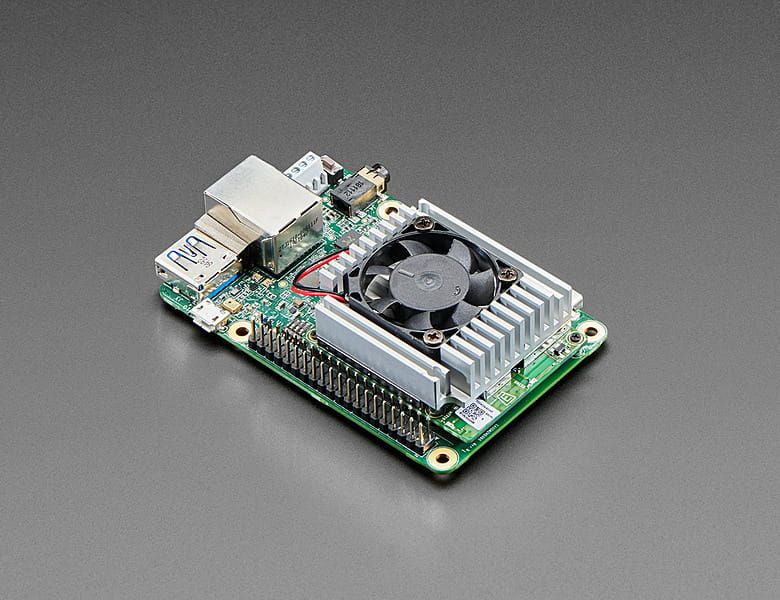
Google Coral Dev Board by Google
A development board to quickly prototype on-device ML products. Scale from prototype to production with a removable system-on-module (SOM).
Edge TPU Module
- CPU: NXP i.MX 8M SOC (quad Cortex-A53, Cortex-M4F)
- GPU: Integrated GC7000 Lite Graphics
- ML accelerator: Google Edge TPU coprocessor
- RAM: 1 GB LPDDR4
- Flash memory: 8 GB eMMC
- Wireless: Wi-Fi 2x2 MIMO (802.11b/g/n/ac 2.4/5 GHz) Bluetooth 4.1
- Dimensions: 48 mm x 40 mm x 5 mm
Baseboard
- Flash memory MicroSD slot
- USB: USB-C OTG, USB-C power, Type-A 3.0 host, Micro-B serial console
- LAN: Gigabit Ethernet port
- Audio: 3.5 mm audio jack (CTIA compliant) Digital PDM microphone (x2) 2.54 mm 4-pin terminal for stereo speakers
- Video: HDMI 2.0a (full size) 39-pin FFC connector for MIPI-DSI display (4-lane) 24-pin FFC connector for MIPI-CSI2 camera (4-lane)
- GPIO: 3.3 V power rail 40 - 255 ohm programmable impedance ~82 mA max current
- Power: 5 V DC (USB-C)
- Dimensions: 88 mm x 60 mm x 24mm
Purchase
Contribute
Have some info to add for this board? Edit the source for this page here.
Adafruit Blinka Installation
We use a special library called adafruit_blinka (named after Blinka, the CircuitPython mascot) to provide the layer that translates the CircuitPython hardware API to whatever library the Linux board provides.
For example, on Raspberry Pi we use the python RPi.GPIO library. For any I2C interfacing we'll use ioctl messages to the /dev/i2c device. For SPI we'll use the spidev python library, etc. These details don't matter so much because they all happen underneath the adafruit_blinka layer.
