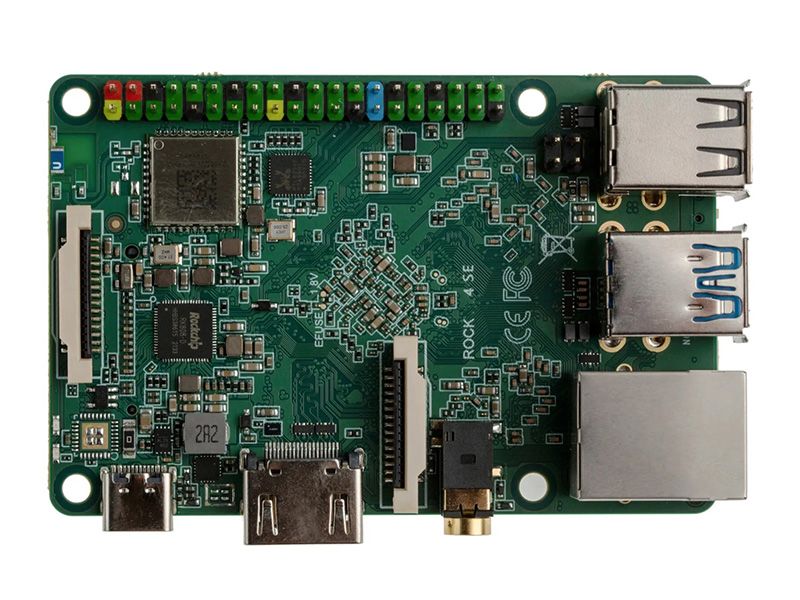
Rock 4 SE by Radxa Limited
This is the documentation for ROCK 4 SE, written by Radxa Team with community contributions.
ROCK 4 SE is powered by RK3399-T with a dual core [email protected] + quad core Cortex-A53@1Ghz ARM processor, 64bit LPDDR4, up to 4K@60 HDMI, MIPI DSI, MIPI CSI, 3.5mm jack with mic, USB Port, GbE LAN, 40-pin color expansion header, RTC. ROCK 4 SE is introduced in 2022.
Features
- 64bits hexa core processor Rockchip RK3399-T Dual Cortex-72, frequency 1.5GHz with qual Cortex-A53, frequency 1.0GHz Mali T860MP4 GPU, support OpenGL ES 1.1/2.0/3.0/3.1/3.2, Vulkan 1.0, Open CL 1.1 1.2, DX11.
- LPDDR4 64bit dual channel LPDDR4@3200Mb/s, 1GB/2GB/4GB optional
- eMMC connector μSD card (μSD slot supports up to 256 GB μSD card) M.2 SSD (M.2 connector supports up to 2T M2 NVME SSD)
- Standard HDMI 2.0 up to 4k@60 MIPI DSI 2 lanes via FPC connector HDMI and MIPI DSI can work at the same time, support mirror mode or extend mode.
- 3.5mm jack with mic HD codec that supports up to 24-bit/96KHz audio.
- MIPI CSI 2 lanes via FPC connector, support up to 800 MP camera(1mm pitch connector).
- 802.11 ac wifi BT 5.0 with onboard or external antenna
- USB 3.0 OTG X1, hardware switch for host/device switch, upper one USB 3.0 HOST X1, dedicated USB 3.0 channel, lower one USB 2.0 HOST X2
- GbE LAN with Power over Ethernet (PoE) support additional HAT is required for powering from PoE
- 40-pin expansion header 2 x UART 2 x SPI bus 3 x I2C bus 1 x PCM/I2S 1 x SPDIF 2 x PWM 1 x ADC 6 x GPIO 2 x 5V DC power in 2 x 3.3V DC power in
- RTC RTC battery connector for time backup(optional)
- USB PD, support USB Type C PD 2.0, 9V/2A, 12V/2A. Qualcomm® Quick ChargeTM: Supports QC 3.0/2.0 adapter, 9V/2A, 12V/1.5A
Purchase
Contribute
Have some info to add for this board? Edit the source for this page here.
Adafruit Blinka Installation
We use a special library called adafruit_blinka (named after Blinka, the CircuitPython mascot) to provide the layer that translates the CircuitPython hardware API to whatever library the Linux board provides.
For example, on Raspberry Pi we use the python RPi.GPIO library. For any I2C interfacing we'll use ioctl messages to the /dev/i2c device. For SPI we'll use the spidev python library, etc. These details don't matter so much because they all happen underneath the adafruit_blinka layer.
