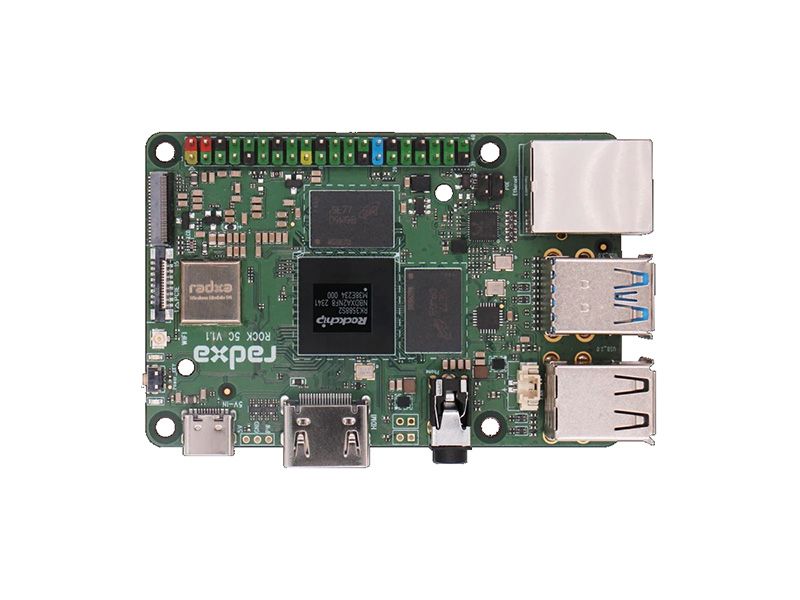
Rock 5C by Radxa Limited
The ROCK 5 Model C is the latest Radxa SBC.
Key Features
- Rockchip RK3588S2
- ARM Quad Cortex®‑A76 and Quad Cortex®‑A55 based on Arm®DynamIQ™ configuration
- ARM Mali™ G610MP4
- OpenGL® ES1.1, ES2.0, and ES3.2
- OpenCL® 1.1, 1.2 and 2.2
- Vulkan® 1.1 and 1.2
- Embedded high performance 2D image acceleration module
- NPU supporting INT4 / INT8 / INT16 / FP16 / BF16 and TF32 acceleration computing power is up to 6TOPs
- H.265 / VP9 / AVS2 multivideo decoder up to 8K@60fps
- H.264 multivideo decoder up to 8K@30fps
- H.265 / H.264 multivideo encoder up to 8K@30fps
- LPDDR4x RAM Up to 32GB
- 1x eMMC Connector
- 1x microSD Card Slot
- If you require SPI Flash, you will need to purchase the Radxa SPI Flash Module separately.
- If you need to expand the SATA, you will need to purchase the Radxa Penta SATA HAT additionally.
- 1x Headphone Jack with Microphone Input
- 1x Standard HDMI 2.1 supporting up to 8Kp60
- 1x MIPI DSI supporting up to 1080p60
- Able to provide 2 display outputs at the same time
- 1x 4‑lane MIPI CSI or 2x 2‑lane MIPI CSI
- 2x USB 2.0 Type-A HOST ports
- 1x USB 3.0 Type-A HOST port
- 1x USB 3.0 Type-A OTG / HOST port
- 1x Gigabit Ethernet port (supports PoE with add‑on PoE HAT)
- WiFi 6 & BT 5.4 with External Antenna Connector
- 1x PWM fan connector
- 1x Power button
- 5V Only USB Type-C
- Radxa OS / Android
- Recommended environmental temperature: 0 ~ 50°C
- Radxa ROCK 5C has a temperature limit of 80°C, beyond which it throttles clock speeds for reliability
- For continuous high-performance use, external cooling methods like heat sinks or fans can maintain maximum clock speed below the 80°C limit
- 85 mm x 56 mm
Purchase
Contribute
Have some info to add for this board? Edit the source for this page here.
Adafruit Blinka Installation
We use a special library called adafruit_blinka (named after Blinka, the CircuitPython mascot) to provide the layer that translates the CircuitPython hardware API to whatever library the Linux board provides.
For example, on Raspberry Pi we use the python RPi.GPIO library. For any I2C interfacing we'll use ioctl messages to the /dev/i2c device. For SPI we'll use the spidev python library, etc. These details don't matter so much because they all happen underneath the adafruit_blinka layer.
