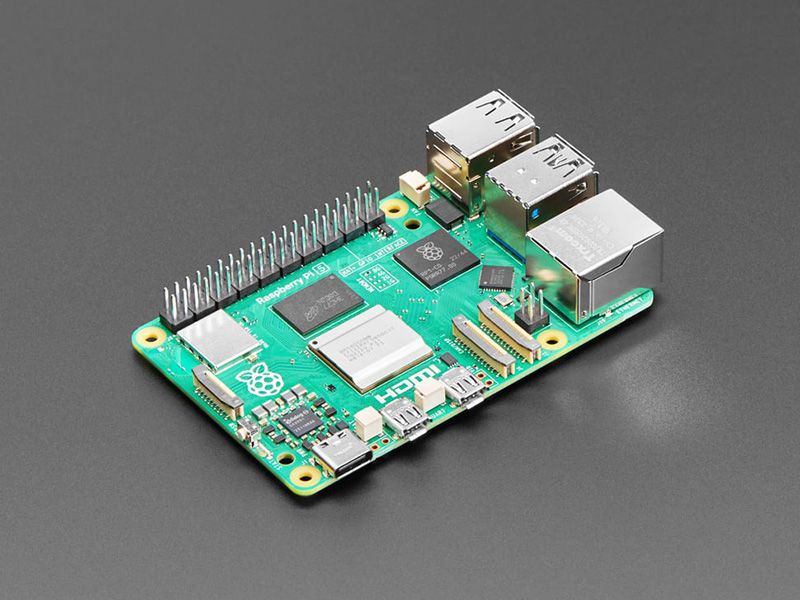
Pi 5 by Raspberry Pi
The Raspberry Pi 5 is the newest Raspberry Pi computer, and the Pi Foundation knows you can always make a good thing better! And what could make the Pi 5 better than the 4? How about a faster processor, USB 3.0 ports, and an updated Gigabit Ethernet chip with PoE capability? Good guess - that’s exactly what they did!
The Raspberry Pi 5 is the latest product in the Raspberry Pi range, boasting 64-bit quad-core Arm Cortex-A76 processor running at 2.4GHz with built-in metal heatsink, USB 3 ports, dual-band 2.4GHz and 5GHz wireless LAN, faster Gigabit Ethernet, and PoE capability via a separate PoE HAT.
This version comes with 4 GB of RAM, but there’s also an 8GB version if you like.
Featuring a 64-bit quad-core Arm Cortex-A76 processor running at 2.4GHz, Raspberry Pi 5 delivers a 2–3× increase in CPU performance relative to Raspberry Pi 4. Alongside a substantial uplift in graphics performance from an 800MHz VideoCore VII GPU; dual 4Kp60 display output over HDMI; and state-of-the-art camera support from a rearchitected Raspberry Pi Image Signal Processor, it provides a smooth desktop experience for consumers, and opens the door to new applications for industrial customers.
For the first time, this is a full-size Raspberry Pi computer using silicon built in-house at Raspberry Pi. The RP1 “southbridge” provides the bulk of the I/O capabilities for Raspberry Pi 5 and delivers a step change in peripheral performance and functionality. Aggregate USB bandwidth is more than doubled, yielding faster transfer speeds to external UAS drives and other high-speed peripherals; the dedicated two-lane 1Gbps MIPI camera and display interfaces present on earlier models have been replaced by a pair of four-lane 1.5Gbps MIPI transceivers, tripling total bandwidth, and supporting any combination of up to two cameras or displays; peak SD card performance is doubled, through support for the SDR104 high-speed mode; and for the first time. the platform exposes a single-lane PCI Express 2.0 interface, providing support for high-bandwidth peripherals.
Purchase
Contribute
Have some info to add for this board? Edit the source for this page here.
Adafruit Blinka Installation
We use a special library called adafruit_blinka (named after Blinka, the CircuitPython mascot) to provide the layer that translates the CircuitPython hardware API to whatever library the Linux board provides.
For example, on Raspberry Pi we use the python RPi.GPIO library. For any I2C interfacing we'll use ioctl messages to the /dev/i2c device. For SPI we'll use the spidev python library, etc. These details don't matter so much because they all happen underneath the adafruit_blinka layer.
