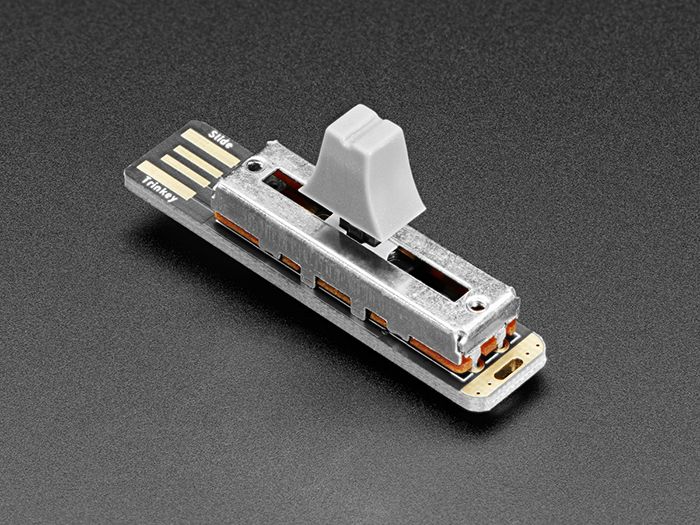
Slide Trinkey - SAMD21 by Adafruit
It’s half USB Key, half Adafruit Trinket, half mini slide pot… it’s Slider Trinkey, the circuit board with a Trinket M0 heart, NeoPixel glow, and a 35mm long 10KΩ slide potentiometer.
The PCB is designed to slip into any USB A port on a computer or laptop. There’s an ATSAMD21 microcontroller on board with just enough circuitry to keep it happy. One pin of the microcontroller connects to the middle of the slide potentiometer as an analog input. Another connects to two NeoPixel LEDs. The third pin can be used as a capacitive touch input. A reset button lets you enter bootloader mode if necessary. That’s it!
The SAMD21 can run CircuitPython or Arduino very nicely - with existing NeoPixel and our FreeTouch libraries for the capacitive touch input. Over the USB connection, you can have serial, MIDI, or HID connectivity. The Slider Trinkey is perfect for simple projects that can use a few user inputs and colorful output. Maybe you’ll set it up as a monitor brightness adjuster, or volume control, or color picker.
Please note this board DOES come with a pre-soldered slide pot (there’s really only one that fits and we happen to stock it) Since we use a PCB with a USB A shape, its possible to accidentally yank the board out if you push the potentiometer all way way out and then keep pushing out. So be kind and careful with your Slider Trinkey! It isnt meant for yanking.
We think it’s just an adorable little board, small and durable and inexpensive enough that it could be a first microcontroller board, or inspiration for advanced developers to make something simple and fun.
- ATSAMD21E18 32-bit Cortex M0+ - 48 MHz 32 bit processor with 256KB Flash and 32 KB RAM
- Native USB supported by every OS - can be used in Arduino or CircuitPython as USB serial console, MIDI, Keyboard/Mouse HID, even a little disk drive for storing Python scripts.
- Can be used with Arduino IDE or CircuitPython
- Two reverse-mount RGB NeoPixel LEDs
- One Capacitive Touchpad
- One 35mm slide potentiometer with nubbin
- Reset switch for starting your project code over or entering bootloader mode
- Cute & keychain-friendly!
Purchase
Contribute
Have some info to add for this board? Edit the source for this page here.
CircuitPython 10.1.0
This is the latest stable release of CircuitPython that will work with the Slide Trinkey - SAMD21. Use this release if you are new to CircuitPython.
Modules included in this download
adafruit_pixelbuf analogio array board builtins collections digitalio math microcontroller neopixel_write nvm os rainbowio random storage struct supervisor sys time touchio usb_cdc usb_hid usb_midiIncluded frozen(?) modules: adafruit_hid, adafruit_simplemath, neopixel
Absolute Newest
Every time we commit new code to CircuitPython we automatically build binaries for each board and language. The binaries are stored on Amazon S3, organized by board, and then by language. These releases are even newer than the development release listed above. Try them if you want the absolute latest and are feeling daring or want to see if a problem has been fixed.
Previous Versions of CircuitPython
All previous releases of CircuitPython are available for download from Amazon S3 through the button below. For very old releases, look in the OLD/ folder for each board. Release notes for each release are available at GitHub button below.
Older releases are useful for testing if you something appears to be broken in a newer release but used to work, or if you have older code that depends on features only available in an older release. Otherwise we recommend using the latest stable release.
Update UF2 Bootloader
Latest version: v3.16.0
The bootloader allows you to load CircuitPython, MakeCode, and Arduino programs. The bootloader is not CircuitPython. You can check the current version of your bootloader by looking in the INFO_UF2.TXT file when the BOOT drive is visible (FEATHERBOOT, CPLAYBOOT, etc.).
It is not necessary to update your bootloader if it is working fine. Read the release notes on GitHub to see what has been changed. In general, we recommend you not update the bootloader unless you know there is a problem with it or a support person has asked you to try updating it.
To update, first save the contents of CIRCUITPY, just in case. Then double-click the reset button to show the BOOT drive. Drag the update-bootloader .uf2 file to the BOOT drive. Wait a few tens of seconds for the bootloader to update; the BOOT drive will reappear. After you update, check INFO_UF2.TXT to verify that the bootloader version has been updated. Then you will need to reload CircuitPython.
