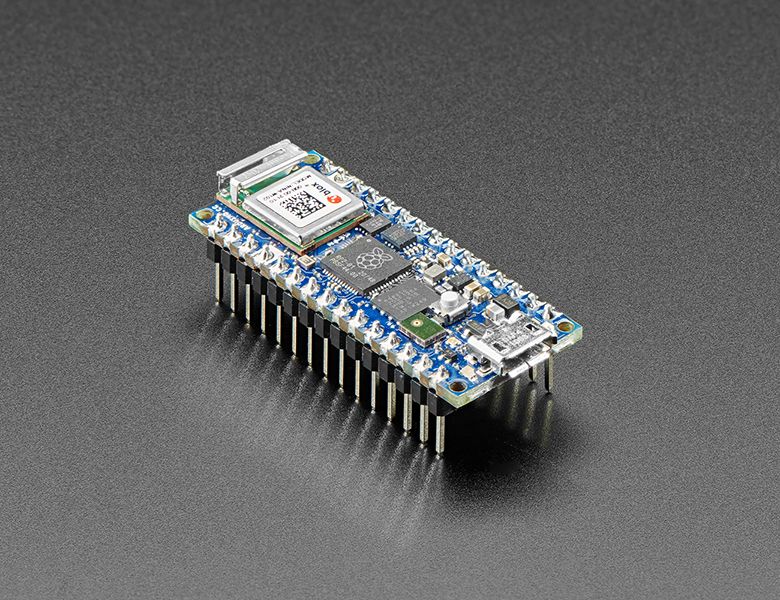
Nano RP2040 Connect by Arduino
Meet the first connected RP2040 board. It fits the Arduino Nano form factor, making it a small board with BIG features.
The brain of the board is the Raspberry Pi RP2040 silicon; a dual-core Arm Cortex M0+ running at 133MHz. It has 264KB of SRAM, and the 16MB of flash memory is off-chip to give you extra storage.
But what’s really exciting is the on-board connectivity options. The hugely popular and highly adaptable u-blox NINA-W102 radio module is on there to make this a true IoT champion. This also means you can harness the power of the cloud, with fully Arduino Cloud compatibility.
It’s got on-board, built-in sensors to turn your builds into powerhouse projects, too. Microphone and motion sensing add a depth of possibilities that’s almost impossible to find in a board of this size.
The Arduino Nano RP2040 Connect is the premium choice for RP2040 devices, and the perfect option for upgrading your projects and unlocking the potential of new ones.
Purchase
Contribute
Have some info to add for this board? Edit the source for this page here.
CircuitPython 9.2.8
This is the latest stable release of CircuitPython that will work with the Nano RP2040 Connect. Use this release if you are new to CircuitPython.
Modules included in this download
_asyncio _bleio _eve _pixelmap adafruit_bus_device adafruit_pixelbuf aesio alarm analogbufio analogio array atexit audiobusio audiocore audiomixer audiomp3 audiopwmio binascii bitbangio bitmapfilter bitmaptools bitops board builtins builtins.pow3 busdisplay busio busio.SPI busio.UART codeop collections countio digitalio displayio epaperdisplay errno floppyio fontio fourwire framebufferio getpass gifio hashlib i2cdisplaybus i2ctarget imagecapture io jpegio json keypad keypad.KeyMatrix keypad.Keys keypad.ShiftRegisterKeys keypad_demux keypad_demux.DemuxKeyMatrix locale math memorymap microcontroller msgpack neopixel_write nvm onewireio os os.getenv paralleldisplaybus pulseio pwmio qrio rainbowio random re rgbmatrix rotaryio rp2pio rtc sdcardio select sharpdisplay storage struct supervisor synthio sys terminalio tilepalettemapper time touchio traceback ulab usb usb_cdc usb_hid usb_host usb_midi usb_video vectorio warnings watchdog zlibFeatures: Wi-Fi, Bluetooth/BTLE, Breadboard-Friendly
CircuitPython 10.0.0-alpha.7
This is the latest development release of CircuitPython that will work with the Nano RP2040 Connect.
Alpha development releases are early releases. They are unfinished, are likely to have bugs, and the features they provide may change. Beta releases may have some bugs and unfinished features, but should be suitable for many uses. A Release Candidate (rc) release is considered done and will become the next stable release, assuming no further issues are found.
Please try alpha, beta, and rc releases if you are able. Your testing is invaluable: it helps us uncover and find issues quickly.
Release Notes for 10.0.0-alpha.7
Modules included in this download
_asyncio _bleio _bleio (HCI co-processor) _eve _pixelmap adafruit_bus_device adafruit_pixelbuf aesio alarm analogbufio analogio array atexit audiobusio audiocore audiomixer audiomp3 audiopwmio binascii bitbangio bitmapfilter bitmaptools bitops board builtins builtins.pow3 busdisplay busio busio.SPI busio.UART codeop collections countio digitalio displayio epaperdisplay errno floppyio fontio fourwire framebufferio getpass gifio hashlib i2cdisplaybus i2ctarget imagecapture io jpegio json keypad keypad.KeyMatrix keypad.Keys keypad.ShiftRegisterKeys keypad_demux keypad_demux.DemuxKeyMatrix locale lvfontio math memorymap microcontroller msgpack neopixel_write nvm onewireio os os.getenv paralleldisplaybus pulseio pwmio qrio rainbowio random re rgbmatrix rotaryio rp2pio rtc sdcardio select sharpdisplay storage struct supervisor synthio sys terminalio tilepalettemapper time touchio traceback ulab usb usb_cdc usb_hid usb_host usb_midi usb_video vectorio warnings watchdog zlibFeatures: Wi-Fi, Bluetooth/BTLE, Breadboard-Friendly
Absolute Newest
Every time we commit new code to CircuitPython we automatically build binaries for each board and language. The binaries are stored on Amazon S3, organized by board, and then by language. These releases are even newer than the development release listed above. Try them if you want the absolute latest and are feeling daring or want to see if a problem has been fixed.
Previous Versions of CircuitPython
All previous releases of CircuitPython are available for download from Amazon S3 through the button below. For very old releases, look in the OLD/ folder for each board. Release notes for each release are available at GitHub button below.
Older releases are useful for testing if you something appears to be broken in a newer release but used to work, or if you have older code that depends on features only available in an older release. Otherwise we recommend using the latest stable release.
