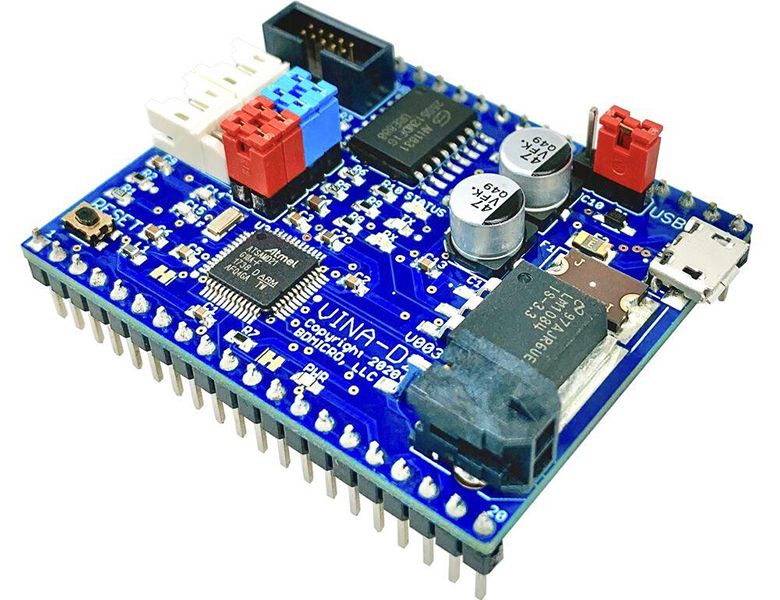
Vina-D21 by BDMICRO, LLC
The VINA-D21 is a powerful, robust, pluggable control module designed for modular control applications. Built with all-industrial grade components and features, it is well-suited for a wide variety of automation and control requirements, including harsh environments.
The VINA-D21 Control Module saves time and money by providing a proven, modular design, that enables custom application-specific solutions to move from the drawing board to the finished product quickly.
VINA-D21 enables you to develop your application-specific board independently of the controller section. This simplifies your design, saves CAD time during the design phase, reduces errors that can cost weeks of PCB re-manufacture to correct, and saves debug time during the prototype and testing phases. By starting with VINA-D21, you start from a known-good foundation, reducing complexity and risk.
Incorporate the VINA-D21 in your designs over and over again and multiply your savings. Useful for custom applications, one-off projects, breadboarded prototypes, and even standalone projects. VINA-D21 has all of the common essentials built-in, on-board.
To get you started even more quickly, BDMICRO provides the Autodesk Eagle CAD part for VINA-D21. Getting started is as easy as downloading the part and adding it to your application specific design, allowing you to focus on your custom application’s needs, with all the right connectors, headers, and other circuitry needed for your project solution.
Capable of running standalone, modular piggy back on application-specific boards, or breadboarded, the VINA-D21 is a great choice for your next project.
Contribute
Have some info to add for this board? Edit the source for this page here.
Absolute Newest
Every time we commit new code to CircuitPython we automatically build binaries for each board and language. The binaries are stored on Amazon S3, organized by board, and then by language. These releases are even newer than the development release listed above. Try them if you want the absolute latest and are feeling daring or want to see if a problem has been fixed.
Previous Versions of CircuitPython
All previous releases of CircuitPython are available for download from Amazon S3 through the button below. For very old releases, look in the OLD/ folder for each board. Release notes for each release are available at GitHub button below.
Older releases are useful for testing if you something appears to be broken in a newer release but used to work, or if you have older code that depends on features only available in an older release. Otherwise we recommend using the latest stable release.
