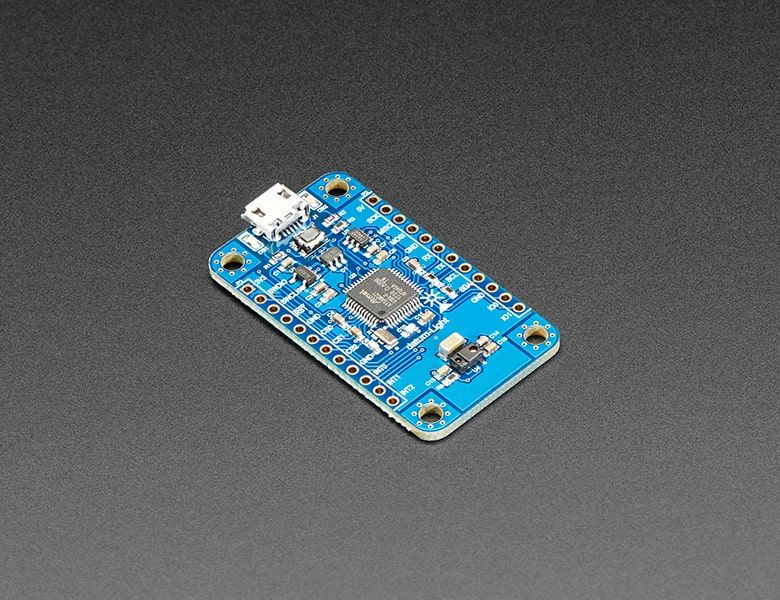
datum-Light by J&J Studios
The datum-Light sensor combines the same SAMD21G18 microcontroller used on the Arduino Zero with the APDS-9960 light sensor from Broadcom to create the simplest, easiest to use light sensor for your application.
The datum-Light sensor emulates a serial port over a USB connection, presents the information and data stored on it in a JSON formatted packet, and processes URI style commands to change and retrieve its settings. The datum-Light sensor fills the gap between a LEGO® Mindstorms® sensor and a breakout board.
The datum-Light sensor can do much more than just collect the data. The measurement units can be customized to suit your application. light data can be returned in mm, cm, inches, or feet. The datum-Light sensor does all the calculations for you.
It can also apply filters such as min, mix, mean, and RMS to the data stream. This truly makes the datum-Light sensor a smart sensor that goes far beyond what a breakout board can do.
Learn more
Purchase
Contribute
Have some info to add for this board? Edit the source for this page here.
CircuitPython 10.0.3
This is the latest stable release of CircuitPython that will work with the datum-Light. Use this release if you are new to CircuitPython.
Modules included in this download
analogio array board builtins busio busio.SPI busio.UART collections digitalio math microcontroller neopixel_write nvm os pwmio rainbowio random rotaryio rtc storage struct supervisor sys time touchio usb_cdc usb_hid usb_midiFeatures: Breadboard-Friendly
CircuitPython 10.1.0-rc.1
This is the latest development release of CircuitPython that will work with the datum-Light.
Alpha development releases are early releases. They are unfinished, are likely to have bugs, and the features they provide may change. Beta releases may have some bugs and unfinished features, but should be suitable for many uses. A Release Candidate (rc) release is considered done and will become the next stable release, assuming no further issues are found.
Please try alpha, beta, and rc releases if you are able. Your testing is invaluable: it helps us uncover and find issues quickly.
Modules included in this download
analogio array board builtins busio busio.SPI busio.UART collections digitalio math microcontroller neopixel_write nvm os pwmio rainbowio random rotaryio rtc storage struct supervisor sys time touchio usb_cdc usb_hid usb_midiFeatures: Breadboard-Friendly
Absolute Newest
Every time we commit new code to CircuitPython we automatically build binaries for each board and language. The binaries are stored on Amazon S3, organized by board, and then by language. These releases are even newer than the development release listed above. Try them if you want the absolute latest and are feeling daring or want to see if a problem has been fixed.
Previous Versions of CircuitPython
All previous releases of CircuitPython are available for download from Amazon S3 through the button below. For very old releases, look in the OLD/ folder for each board. Release notes for each release are available at GitHub button below.
Older releases are useful for testing if you something appears to be broken in a newer release but used to work, or if you have older code that depends on features only available in an older release. Otherwise we recommend using the latest stable release.
