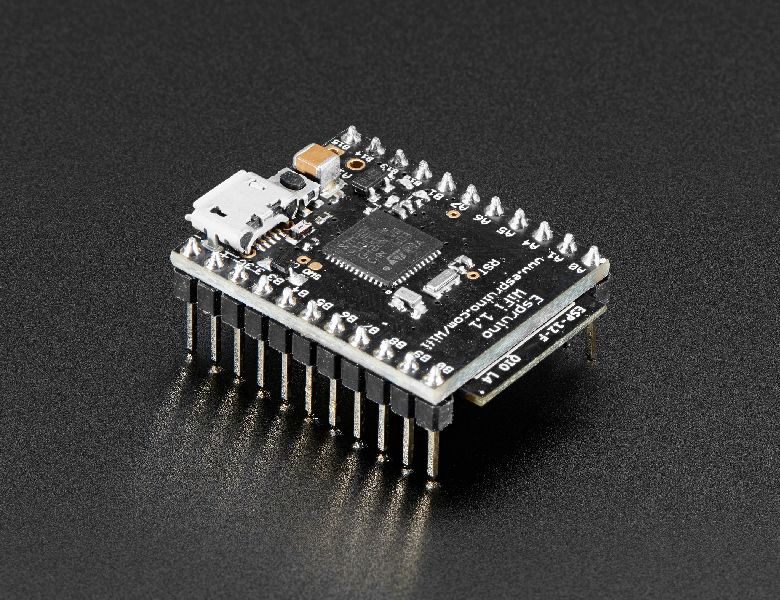
Espruino WiFi by Espruino
Try the JavaScript of things with the Espruino WiFi - the world’s first open-source JavaScript microcontroller, this time with built in WiFi! This little board has an STM32 microcontroller pre-programmed with Espruino all ready to go so you can start playing with Javascript-microcontrollers. It also comes with an ESP8266 WiFi module, so you can connect to the Internet using Espruino. Warning: if you only use Assembly and think that even embedded C/C++ is for wimps, this device might explode your head.
The Espruino is a tiny computer with a JavaScript interpreter, allowing for instant feedback from whatever device you’re working with. Simply set up your code with the Espruino and send it to the device without having to wait for the board to ‘flash. With the new Espruino WiFi you get the best of Javascript with Internet connectivity.
Once you’ve uploaded code, you can inspect and change variables (including functions!) while your program is running. There’s loads of documentation, tutorials and support for a huge range of different hardware too. See how to get started here, or if you have any questions ask away on the Espruino forums!
Features
- 30mm x 23mm (1.2 x 0.9 inch)
- On-board Micro USB connector
- 2 rows of 11 0.1” pins, with 2 extra 0.1” holes
- 21 GPIO pins : 8 Analog inputs, 20 PWM, 1 Serial, 3 SPI, 3 I2C
- Three on-board LEDs (2x user programmable, 1x WiFi activity) and one button.
- STM32F411CEU6 32-bit 100MHz ARM Cortex M4 CPU, 512kb flash, 128kb RAM
- ESP8266 WiFi (802.11 b/g/n)
- All GPIO is 5 volt tolerant (Arduino compatible)
- RTC with external oscillator
- On-board 3.3v 250mA voltage regulator, accepts voltages from 3.5v to 5v
- Current draw in sleep: < 0.05mA - over 2.5 years on a 2500mAh battery
- 500mA polyfuse on board
The Espruino’s fast response time has a lot of advantages. It allows for quick and easy debugging and is a great way to test your project before your big reveal. In addition, you can control the Espruino from almost anything - Windows, Mac OS, Linux, RasPi, Android, anything that can talk to a USB Serial port.
The Espruino also interacts well with our NeoPixels. For more info, check out Espruino’s page on the WS2811 and WS2812.
While the main advantage of the Espruino is its instant execution, it can also be used as a traditional board through a Web-based IDE hosted on your computer. The microcontroller also uses less power than Linux Boards (although its of course a lot less powerful as well) so will run longer on battery power, it has loads of IO pins, and it can be used as an IO board for PCs, Macs, or Rasp Pis without having to program it first. Simply take the Espruino out of its packaging and get started!
NOTE: The Wifi of this board is based on ESP8266 and might not work with CircuitPython. CircuitPython typically use Airlift that rely on ESP32 with better support for TLS such as this breakout board.
Purchase
Contribute
Have some info to add for this board? Edit the source for this page here.
CircuitPython 9.2.8
This is the latest stable release of CircuitPython that will work with the Espruino WiFi. Use this release if you are new to CircuitPython.
Modules included in this download
_asyncio _bleio _pixelmap adafruit_bus_device adafruit_pixelbuf aesio analogio array atexit binascii bitbangio bitmapfilter bitmaptools board builtins builtins.pow3 busdisplay busio busio.SPI busio.UART codeop collections digitalio displayio epaperdisplay errno fontio fourwire framebufferio getpass gifio i2cdisplaybus io jpegio json keypad keypad.KeyMatrix keypad.Keys keypad.ShiftRegisterKeys keypad_demux keypad_demux.DemuxKeyMatrix locale math microcontroller msgpack neopixel_write onewireio os os.getenv pulseio pwmio rainbowio random re rtc sdcardio select sharpdisplay storage struct supervisor sys terminalio tilepalettemapper time touchio traceback usb_cdc usb_hid usb_midi vectorio warnings zlibFeatures: Wi-Fi, Breadboard-Friendly
CircuitPython 10.0.0-alpha.8
This is the latest development release of CircuitPython that will work with the Espruino WiFi.
Alpha development releases are early releases. They are unfinished, are likely to have bugs, and the features they provide may change. Beta releases may have some bugs and unfinished features, but should be suitable for many uses. A Release Candidate (rc) release is considered done and will become the next stable release, assuming no further issues are found.
Please try alpha, beta, and rc releases if you are able. Your testing is invaluable: it helps us uncover and find issues quickly.
Release Notes for 10.0.0-alpha.8
Modules included in this download
_asyncio _bleio _bleio (HCI co-processor) _pixelmap adafruit_bus_device adafruit_pixelbuf aesio analogio array atexit binascii bitbangio bitmapfilter bitmaptools board builtins builtins.pow3 busdisplay busio busio.SPI busio.UART codeop collections digitalio displayio epaperdisplay errno fontio fourwire framebufferio getpass gifio i2cdisplaybus io jpegio json keypad keypad.KeyMatrix keypad.Keys keypad.ShiftRegisterKeys keypad_demux keypad_demux.DemuxKeyMatrix locale lvfontio math microcontroller msgpack neopixel_write onewireio os os.getenv pulseio pwmio rainbowio random re rtc sdcardio select sharpdisplay storage struct supervisor sys terminalio tilepalettemapper time touchio traceback usb_cdc usb_hid usb_midi vectorio warnings zlibFeatures: Wi-Fi, Breadboard-Friendly
Absolute Newest
Every time we commit new code to CircuitPython we automatically build binaries for each board and language. The binaries are stored on Amazon S3, organized by board, and then by language. These releases are even newer than the development release listed above. Try them if you want the absolute latest and are feeling daring or want to see if a problem has been fixed.
Previous Versions of CircuitPython
All previous releases of CircuitPython are available for download from Amazon S3 through the button below. For very old releases, look in the OLD/ folder for each board. Release notes for each release are available at GitHub button below.
Older releases are useful for testing if you something appears to be broken in a newer release but used to work, or if you have older code that depends on features only available in an older release. Otherwise we recommend using the latest stable release.
