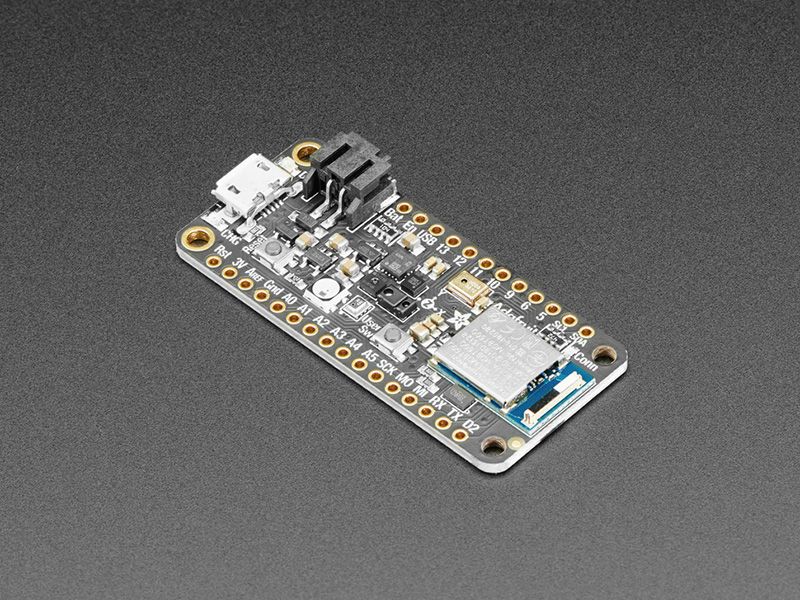
Feather Bluefruit Sense by Adafruit
The Adafruit Feather Bluefruit Sense takes our popular Feather nRF52840 Express and adds a smorgasbord of sensors to make a great wireless sensor platform. This Feather microcontroller comes with Bluetooth Low Energy and native USB support featuring the nRF52840! This Feather is an ‘all-in-one’ Arduino-compatible + Bluetooth Low Energy with built in USB plus battery charging. With native USB it works great with CircuitPython, too.
Like the Feather nRF52840, this chip comes with Arduino IDE support - you can program the nRF52840 chip directly to take full advantage of the Cortex-M4 processor, and then calling into the Nordic SoftDevice radio stack when you need to communicate over BLE. Since the underlying API and peripherals are the same for the ‘832 and ‘840, you can supercharge your older nRF52832 projects with the same exact code, with a single recompile!
This Feather is also a BLE-friendly CircuitPython board! CircuitPython works best with disk drive access, and this is the only BLE-plus-USB-native chip that has the memory to handle running a little Python interpreter. The massive RAM and speedy Cortex M4F chip make this a good match. Make centrals or peripherals with the ease of CircuitPython.
A chorus of supporting sensors surround the module so you can do all sorts of environmental and motion sensing:
- ST Micro series 9-DoF motion - LSM6DS33 Accel/Gyro + LIS3MDL magnetometer
- APDS9960 Proximity, Light, Color, and Gesture Sensor
- PDM Microphone sound sensor
- SHT Humidity
- BMP280 temperature and barometric pressure/altitude
Technical details
- ARM Cortex M4F (with HW floating point acceleration) running at 64MHz
- 1MB flash and 256KB SRAM
- Native Open Source USB stack - pre-programmed with UF2 bootloader
- Bluetooth Low Energy compatible 2.4GHz radio (Details available in the nRF52840 product specification)
- FCC / IC / TELEC certified module
- Up to +8 dBm output power
- 21 GPIO, 6 x 12-bit ADC pins, up to 12 PWM outputs (3 PWM modules with 4 outputs each)
- Pin #13 red LED for general purpose blinking, Blue LED for general purpose connection status, NeoPixel for colorful feedback
- Power/enable pin
- Measures 2.0” x 0.9” x 0.28” (51 mm x 23 mm x 7.2 mm) without headers soldered in
- Light as a (large?) feather - 6 grams
- 4 mounting holes
- Reset button
- SWD debug pads on bottom of PCB
- Works out of the box with all of our Adafruit FeatherWings! (Even the UART-using ones like the GPS FeatherWing)
Purchase
Contribute
Have some info to add for this board? Edit the source for this page here.
CircuitPython 9.2.8
This is the latest stable release of CircuitPython that will work with the Feather Bluefruit Sense. Use this release if you are new to CircuitPython.
On nRF boards, CircuitPython 8.2.0 and later require UF2 bootloader version 0.6.1 or later. Older bootloaders cannot load the firmware. See Update UF2 Bootloader below.
Modules included in this download
_asyncio _bleio _pixelmap adafruit_bus_device adafruit_pixelbuf aesio alarm analogio array atexit audiobusio audiocore audiomixer audiomp3 audiopwmio binascii bitbangio bitmapfilter bitmaptools board builtins builtins.pow3 busdisplay busio busio.SPI busio.UART codeop collections countio digitalio displayio epaperdisplay errno fontio fourwire framebufferio getpass gifio i2cdisplaybus io jpegio json keypad keypad.KeyMatrix keypad.Keys keypad.ShiftRegisterKeys keypad_demux keypad_demux.DemuxKeyMatrix locale math memorymap microcontroller msgpack neopixel_write nvm onewireio os os.getenv paralleldisplaybus pulseio pwmio rainbowio random re rgbmatrix rotaryio rtc sdcardio select sharpdisplay storage struct supervisor synthio sys terminalio tilepalettemapper time touchio traceback ulab usb_cdc usb_hid usb_midi vectorio warnings watchdog zlibFeatures: Feather-Compatible, Battery Charging, Bluetooth/BTLE, Breadboard-Friendly
CircuitPython 10.0.0-beta.0
This is the latest development release of CircuitPython that will work with the Feather Bluefruit Sense.
Alpha development releases are early releases. They are unfinished, are likely to have bugs, and the features they provide may change. Beta releases may have some bugs and unfinished features, but should be suitable for many uses. A Release Candidate (rc) release is considered done and will become the next stable release, assuming no further issues are found.
Please try alpha, beta, and rc releases if you are able. Your testing is invaluable: it helps us uncover and find issues quickly.
On nRF boards, CircuitPython 8.2.0 and later require UF2 bootloader version 0.6.1 or later. Older bootloaders cannot load the firmware. See Update UF2 Bootloader below.
Release Notes for 10.0.0-beta.0
Modules included in this download
_asyncio _bleio _bleio (native) _pixelmap adafruit_bus_device adafruit_pixelbuf aesio alarm analogio array atexit audiobusio audiocore audiomixer audiomp3 audiopwmio binascii bitbangio bitmapfilter bitmaptools board builtins builtins.pow3 busdisplay busio busio.SPI busio.UART codeop collections countio digitalio displayio epaperdisplay errno fontio fourwire framebufferio getpass gifio i2cdisplaybus io jpegio json keypad keypad.KeyMatrix keypad.Keys keypad.ShiftRegisterKeys keypad_demux keypad_demux.DemuxKeyMatrix locale lvfontio math memorymap microcontroller msgpack neopixel_write nvm onewireio os os.getenv paralleldisplaybus pulseio pwmio rainbowio random re rgbmatrix rotaryio rtc sdcardio select sharpdisplay storage struct supervisor synthio sys terminalio tilepalettemapper time touchio traceback ulab usb_cdc usb_hid usb_midi vectorio warnings watchdog zlibFeatures: Feather-Compatible, Battery Charging, Bluetooth/BTLE, Breadboard-Friendly
Absolute Newest
Every time we commit new code to CircuitPython we automatically build binaries for each board and language. The binaries are stored on Amazon S3, organized by board, and then by language. These releases are even newer than the development release listed above. Try them if you want the absolute latest and are feeling daring or want to see if a problem has been fixed.
Previous Versions of CircuitPython
All previous releases of CircuitPython are available for download from Amazon S3 through the button below. For very old releases, look in the OLD/ folder for each board. Release notes for each release are available at GitHub button below.
Older releases are useful for testing if you something appears to be broken in a newer release but used to work, or if you have older code that depends on features only available in an older release. Otherwise we recommend using the latest stable release.
Update UF2 Bootloader
Latest version: 0.9.2
The bootloader allows you to load CircuitPython, MakeCode, and Arduino programs. The bootloader is not CircuitPython. You can check the current version of your bootloader by looking in the INFO_UF2.TXT file when the BOOT drive is visible (FEATHERBOOT, CPLAYBOOT, etc.).
It is not necessary to update your bootloader if it is working fine. Read the release notes on GitHub to see what has been changed. In general, we recommend you not update the bootloader unless you know there is a problem with it or a support person has asked you to try updating it.
On nRF boards, CircuitPython 8.2.0 and later require UF2 bootloader version 0.6.1 or later. Older bootloaders cannot load the firmware. To check the version of your board's bootloader, look at INFO_UF2.TXT when the BOOT drive is present. To update the bootloader, refer to the "Update Bootloader" page in the guide for your board, or start with this page.
After you update, check INFO_UF2.TXT to verify that the bootloader version has been updated. Then you will need to reload CircuitPython.
