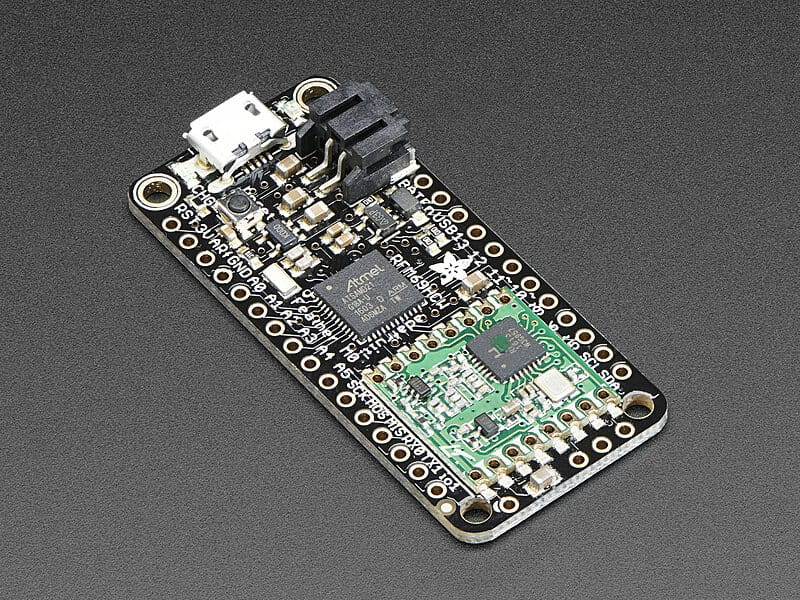
Feather M0 RFM69 by Adafruit
This is the Adafruit Feather M0 RFM69 Packet Radio (433, 868, or 915 MHz). Also called RadioFruits, Adafruit’s take on an microcontroller with a RFM69HCW packet radio transceiver plus built in USB and battery charging. Its an Adafruit Feather M0 with a VHF radio module cooked in!
Feather is the development platform from Adafruit, and like its namesake it is thin, light, and lets you fly! Adafruit designed Feather to be an open standard for portable microcontroller cores. Check out the other boards in the Feather family.
There are two versions: 433 MHz and 900 MHz. The 900 MHz version can be used for either 868 MHz or 915MHz transmission/reception - the exact radio frequency is determined when you load the software since it can be tuned around dynamically.
At the Feather M0’s heart is an ATSAMD21G18 ARM Cortex M0 processor, clocked at 48 MHz and at 3.3 V logic, the same one used in the new Arduino Zero. This chip has a whopping 256 KB of FLASH (8x more than the Atmega328 or 32u4) and 32 KB of RAM (16x as much)! This chip comes with built in USB so it has USB-to-Serial program & debug capability built in with no need for an FTDI-like chip.
To make it easy to use for portable projects, Adafruit added a connector for 3.7 V Lithium polymer batteries and built in battery charging. You don’t need a battery, it will run just fine straight from the micro USB connector. But, if you do have a battery, you can take it on the go, then plug in the USB to recharge. The Feather will automatically switch over to USB power when its available. The battery is tied thru a divider to an analog pin, so you can measure and monitor the battery voltage to detect when you need a recharge.
Technical details
- Measures 2.0” x 0.9” x 0.3” (51 mm x 23 mm x 8 mm) without headers soldered in
- Light as a (large?) feather - 5.8 grams
- ATSAMD21G18 @ 48 MHz with 3.3 V logic/power
- No EEPROM
- 3.3 V regulator with 500 mA peak current outpu0t
- USB native support, comes with USB bootloader and serial port debugging
- You also get tons of pins - 20 GPIO pins
- Hardware Serial, hardware I2C, hardware SPI support
- 8 x PWM pins
- 10 x analog inputs
- 1 x analog output
- Built in 100 mA lipoly charger with charging status indicator LED
- Pin #13 red LED for general purpose blinking
- Power/enable pin
- 4 mounting holes
- Reset button
The Feather M0 Radio uses the extra space left over to add an RFM69HCW 433 or 900 MHz radio module. These radios are not good for transmitting audio or video, but they do work quite well for small data packet transmission when you need more range than 2.4 GHz (BT, BLE, WiFi, ZigBee).
- SX1231 based module with SPI interface
- 433 MHz version: Uses the amateur or license-free ISM band (ITU “Europe” license-free ISM or ITU “American” amateur with limitations)
- 900 MHz version: Uses the license-free ISM band (“European ISM” @ 868MHz or “American ISM” @ 915 MHz)
- +13 to +20 dBm up to 100 mW Power Output Capability (power output selectable in software)
- 50 mA (+13 dBm) to 150mA (+20 dBm) current draw for transmissions
- Range of approx. 350 meters, depending on obstructions, frequency, antenna and power output
- Create multipoint networks with individual node addresses
- Encrypted packet engine with AES-128
- Simple wire antenna or spot for uFL connector
Comes fully assembled and tested, with a USB bootloader. Includes some headers so you can solder it in and plug into a solderless breadboard. You will need to cut and solder on a small piece of wire (any solid or stranded core is fine) in order to create your antenna.
Tutorial
Purchase
Contribute
Have some info to add for this board? Edit the source for this page here.
CircuitPython 9.2.8
This is the latest stable release of CircuitPython that will work with the Feather M0 RFM69. Use this release if you are new to CircuitPython.
Modules included in this download
adafruit_bus_device analogio array board builtins busio busio.SPI busio.UART collections digitalio math microcontroller neopixel_write nvm os pwmio random storage struct supervisor sys time usb_cdcIncluded frozen(?) modules: adafruit_rfm69
Features: Feather-Compatible, Battery Charging, LoRa/Radio, Breadboard-Friendly
CircuitPython 10.0.0-alpha.7
This is the latest development release of CircuitPython that will work with the Feather M0 RFM69.
Alpha development releases are early releases. They are unfinished, are likely to have bugs, and the features they provide may change. Beta releases may have some bugs and unfinished features, but should be suitable for many uses. A Release Candidate (rc) release is considered done and will become the next stable release, assuming no further issues are found.
Please try alpha, beta, and rc releases if you are able. Your testing is invaluable: it helps us uncover and find issues quickly.
Release Notes for 10.0.0-alpha.7
Modules included in this download
adafruit_bus_device analogio array board builtins busio busio.SPI busio.UART collections digitalio math microcontroller neopixel_write nvm os pwmio random storage struct supervisor sys time usb_cdcIncluded frozen(?) modules: adafruit_rfm69
Features: Feather-Compatible, Battery Charging, LoRa/Radio, Breadboard-Friendly
Absolute Newest
Every time we commit new code to CircuitPython we automatically build binaries for each board and language. The binaries are stored on Amazon S3, organized by board, and then by language. These releases are even newer than the development release listed above. Try them if you want the absolute latest and are feeling daring or want to see if a problem has been fixed.
Previous Versions of CircuitPython
All previous releases of CircuitPython are available for download from Amazon S3 through the button below. For very old releases, look in the OLD/ folder for each board. Release notes for each release are available at GitHub button below.
Older releases are useful for testing if you something appears to be broken in a newer release but used to work, or if you have older code that depends on features only available in an older release. Otherwise we recommend using the latest stable release.
Update UF2 Bootloader
Latest version: v3.16.0
The bootloader allows you to load CircuitPython, MakeCode, and Arduino programs. The bootloader is not CircuitPython. You can check the current version of your bootloader by looking in the INFO_UF2.TXT file when the BOOT drive is visible (FEATHERBOOT, CPLAYBOOT, etc.).
It is not necessary to update your bootloader if it is working fine. Read the release notes on GitHub to see what has been changed. In general, we recommend you not update the bootloader unless you know there is a problem with it or a support person has asked you to try updating it.
To update, first save the contents of CIRCUITPY, just in case. Then double-click the reset button to show the BOOT drive. Drag the update-bootloader .uf2 file to the BOOT drive. Wait a few tens of seconds for the bootloader to update; the BOOT drive will reappear. After you update, check INFO_UF2.TXT to verify that the bootloader version has been updated. Then you will need to reload CircuitPython.
