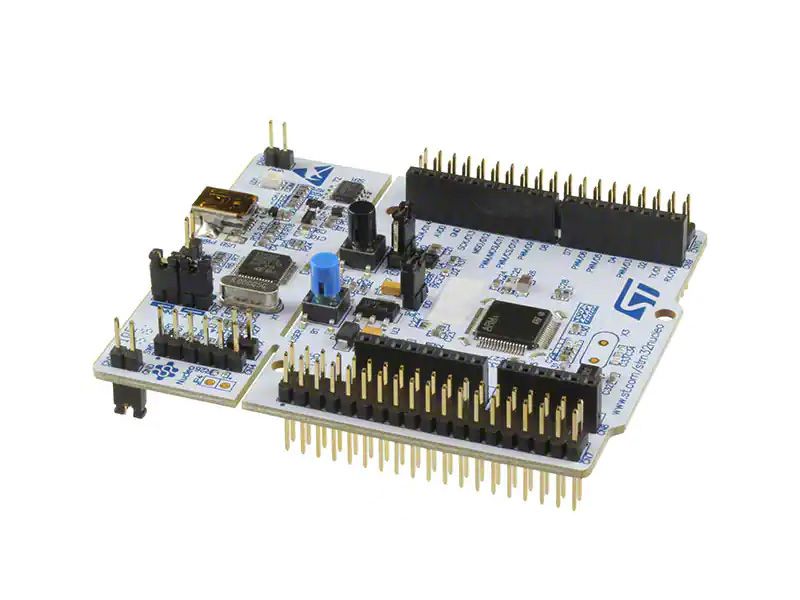
STM32F446RE Nucleo by STMicroelectronics
The STM32 Nucleo-64 board provides an affordable and flexible way for users to try out new concepts and build prototypes by choosing from the various combinations of performance and power consumption features, provided by the STM32 microcontroller. For the compatible boards, the external SMPS significantly reduces power consumption in Run mode.
The ARDUINO® Uno V3 connectivity support and the ST morpho headers allow the easy expansion of the functionality of the STM32 Nucleo open development platform with a wide choice of specialized shields.
The STM32 Nucleo-64 board does not require any separate probe as it integrates the ST-LINK debugger/programmer.
The STM32 Nucleo-64 board comes with the STM32 comprehensive free software libraries and examples available with the STM32Cube MCU Package.
Purchase
Contribute
Have some info to add for this board? Edit the source for this page here.
CircuitPython 10.0.3
This is the latest stable release of CircuitPython that will work with the STM32F446RE Nucleo. Use this release if you are new to CircuitPython.
Modules included in this download
_asyncio adafruit_bus_device aesio analogio array atexit binascii board builtins builtins.pow3 busio busio.SPI busio.UART codeop collections digitalio errno getpass locale math microcontroller msgpack onewireio os os.getenv pulseio pwmio random re rtc select storage struct supervisor sys time traceback usb_cdc warnings zlibFeatures: Arduino Shield Compatible
CircuitPython 10.1.0-rc.1
This is the latest development release of CircuitPython that will work with the STM32F446RE Nucleo.
Alpha development releases are early releases. They are unfinished, are likely to have bugs, and the features they provide may change. Beta releases may have some bugs and unfinished features, but should be suitable for many uses. A Release Candidate (rc) release is considered done and will become the next stable release, assuming no further issues are found.
Please try alpha, beta, and rc releases if you are able. Your testing is invaluable: it helps us uncover and find issues quickly.
Modules included in this download
_asyncio adafruit_bus_device aesio analogio array atexit binascii board builtins builtins.pow3 busio busio.SPI busio.UART codeop collections digitalio errno getpass locale math microcontroller msgpack onewireio os os.getenv pulseio pwmio random re rtc select storage struct supervisor sys time traceback usb_cdc warnings zlibFeatures: Arduino Shield Compatible
Absolute Newest
Every time we commit new code to CircuitPython we automatically build binaries for each board and language. The binaries are stored on Amazon S3, organized by board, and then by language. These releases are even newer than the development release listed above. Try them if you want the absolute latest and are feeling daring or want to see if a problem has been fixed.
Previous Versions of CircuitPython
All previous releases of CircuitPython are available for download from Amazon S3 through the button below. For very old releases, look in the OLD/ folder for each board. Release notes for each release are available at GitHub button below.
Older releases are useful for testing if you something appears to be broken in a newer release but used to work, or if you have older code that depends on features only available in an older release. Otherwise we recommend using the latest stable release.
