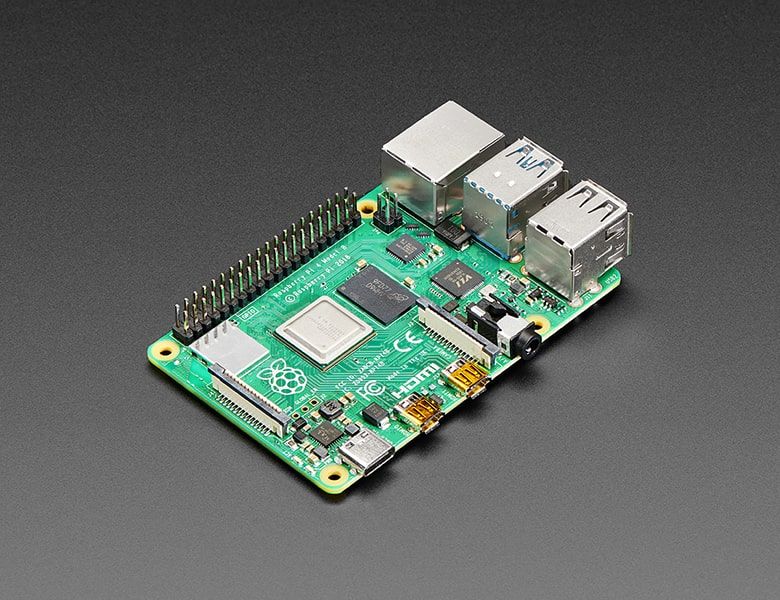
Pi 4 Model B by Raspberry Pi
NOTE: This build is alpha quality and is for experimental use. It is missing features and has known issues.
The Raspberry Pi 4 Model B is the newest Raspberry Pi computer made, and the Pi Foundation knows you can always make a good thing better! And what could make the Pi 4 better than the 3? How about a faster processor, USB 3.0 ports, and updated Gigabit Ethernet chip with PoE capability? Good guess - that’s exactly what they did!
The Raspberry Pi 4 is the latest product in the Raspberry Pi range, boasting an updated 64-bit quad core processor running at 1.4GHz with built-in metal heatsink, USB 3 ports, dual-band 2.4GHz and 5GHz wireless LAN, faster (300 mbps) Ethernet, and PoE capability via a separate PoE HAT.
- Broadcom BCM2711, Quad core Cortex-A72 (ARM v8) 64-bit SoC @ 1.5GHz
- 1GB, 2GB or 4GB LPDDR4-2400 SDRAM (depending on model)
- 2.4 GHz and 5.0 GHz IEEE 802.11ac wireless, Bluetooth 5.0, BLE
- Gigabit Ethernet
- 2 USB 3.0 ports; 2 USB 2.0 ports.
- Raspberry Pi standard 40 pin GPIO header (fully backwards compatible with previous boards)
- 2 × micro-HDMI ports (up to 4kp60 supported)
- 2-lane MIPI DSI display port
- 2-lane MIPI CSI camera port
- 4-pole stereo audio and composite video port
- H.265 (4kp60 decode), H264 (1080p60 decode, 1080p30 encode)
- OpenGL ES 3.0 graphics
- Micro-SD card slot for loading operating system and data storage
- 5V DC via USB-C connector (minimum 3A)
- 5V DC via GPIO header (minimum 3A)
- Power over Ethernet (PoE) enabled (requires separate PoE HAT)
- Operating temperature: 0 – 50 degrees C ambient
- A good quality 2.5A power supply can be used if downstream USB peripherals consume less than 500mA in total.
CircuitPython
These downloads are for CircuitPython standalone on the Raspberry Pi (not Blinka). There is no underlying operating system. It is in early development.
After installing the disk image on an SD card, the normal CircuitPython USB workflow is available over the USB-C connector used for power-only usually. A powered USB hub is needed to power the Pi while allowing USB data to also connect.
Purchase
Contribute
Have some info to add for this board? Edit the source for this page here.
CircuitPython 9.2.8
This is the latest stable release of CircuitPython that will work with the Pi 4 Model B. Use this release if you are new to CircuitPython.
Modules included in this download
_asyncio _bleio _pixelmap adafruit_bus_device adafruit_pixelbuf aesio array atexit binascii bitbangio bitmapfilter bitmaptools board builtins builtins.pow3 busdisplay busio busio.SPI busio.UART codeop collections digitalio displayio epaperdisplay errno fontio fourwire framebufferio getpass gifio i2cdisplaybus io jpegio json keypad keypad.KeyMatrix keypad.Keys keypad.ShiftRegisterKeys keypad_demux keypad_demux.DemuxKeyMatrix locale math microcontroller msgpack neopixel_write onewireio os os.getenv rainbowio random re rtc sdcardio sdioio select sharpdisplay storage struct supervisor sys terminalio tilepalettemapper time touchio traceback ulab usb_cdc usb_hid usb_midi vectorio videocore warnings zlibCircuitPython 10.0.0-alpha.8
This is the latest development release of CircuitPython that will work with the Pi 4 Model B.
Alpha development releases are early releases. They are unfinished, are likely to have bugs, and the features they provide may change. Beta releases may have some bugs and unfinished features, but should be suitable for many uses. A Release Candidate (rc) release is considered done and will become the next stable release, assuming no further issues are found.
Please try alpha, beta, and rc releases if you are able. Your testing is invaluable: it helps us uncover and find issues quickly.
Release Notes for 10.0.0-alpha.8
Modules included in this download
_asyncio _bleio _bleio (HCI co-processor) _pixelmap adafruit_bus_device adafruit_pixelbuf aesio array atexit binascii bitbangio bitmapfilter bitmaptools board builtins builtins.pow3 busdisplay busio busio.SPI busio.UART codeop collections digitalio displayio epaperdisplay errno fontio fourwire framebufferio getpass gifio i2cdisplaybus io jpegio json keypad keypad.KeyMatrix keypad.Keys keypad.ShiftRegisterKeys keypad_demux keypad_demux.DemuxKeyMatrix locale lvfontio math microcontroller msgpack neopixel_write onewireio os os.getenv rainbowio random re rtc sdcardio sdioio select sharpdisplay storage struct supervisor sys terminalio tilepalettemapper time touchio traceback ulab usb_cdc usb_hid usb_midi vectorio videocore warnings zlibAbsolute Newest
Every time we commit new code to CircuitPython we automatically build binaries for each board and language. The binaries are stored on Amazon S3, organized by board, and then by language. These releases are even newer than the development release listed above. Try them if you want the absolute latest and are feeling daring or want to see if a problem has been fixed.
Previous Versions of CircuitPython
All previous releases of CircuitPython are available for download from Amazon S3 through the button below. For very old releases, look in the OLD/ folder for each board. Release notes for each release are available at GitHub button below.
Older releases are useful for testing if you something appears to be broken in a newer release but used to work, or if you have older code that depends on features only available in an older release. Otherwise we recommend using the latest stable release.
