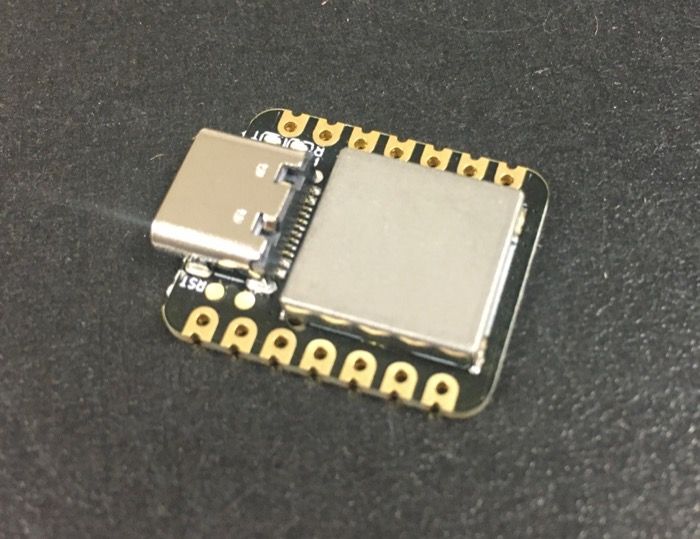
Seeeduino XIAO - Keyboard Optimized by Seeed Studio
Keyboard Optimized
Due to the limited memory and flash of the ATSAMD21G18, an optimized build of CircuitPython is needed for keyboard/keypad/macropad projects. The following modules are made available:
- keypad for handing buttons and key matrices
- rotaryio for handling rotary encoders
- usb_hid for sending HID messages to the computer
- adafruit_hid (frozen module) for configuring your Xiao as a keyboard
Note that a number of modules are removed to make space for those listed above. It is assumed that a keyboard or macropad doesn’t have sensors. As such, these modules are not included:
- busio needed for I2C, SPI and UART
- pulseio needed some sensors
- onewireio needed for 1-wire devices
If you need one of the modules removed or if you want to absolutely be sure that you don’t run out of memory, consider using a better processor (RP2040 for example).
This build was tested with a 30 keys macropad which is the largest matrix the XIAO allows for (5x6 matrix = 11 GPIOs).
Seeduino XIAO
SEEED Studio’s Seeeduino XIAO is a minimal, low-cost board that uses the Atmel c, a powerful 32-bit ARM Cortex®-M0+ processor running at 48 MHz with 256 KB Flash and 32 KB SRAM. The board is 20 mm x 17.5 mm in size which is perfect for wearable devices and small projects. It has multiple interfaces including DAC output, SWD Bonding pad interface, I2C, UART and SPI interfaces. It’s compatible with both Arduino IDE and CircuitPython and uses a USB-C connector.
Technical details
- CPU: ARM Cortex-M0+ CPU (SAMD21G18) running at up to 48 MHz
- Flash Memory: 256 KB
- SRAM: 32 KB
- Digital I/O pins: 11
- Analog I/O pins: 11
- I2C interfaces: 1
- SPI interfaces: 1
- UART interfaces: 1
- USB-C connector for transferring code and power
- Power requirements: 3.3 V/5 V DC
- Dimensions: 20 mm x 17.5 mm x 3.5 mm
Note: This microcontroller runs at 3.3 V logic. Using a 5 V device may damage the chip or device.
For power supply pins: The built-in DC-DC converter circuit is able to change 5 V voltage into 3.3 V, which allows you to power the device with a 5 V supply via the VIN pin or 5V pin.
Purchase
Contribute
Have some info to add for this board? Edit the source for this page here.
CircuitPython 9.2.8
This is the latest stable release of CircuitPython that will work with the Seeeduino XIAO - Keyboard Optimized. Use this release if you are new to CircuitPython.
Modules included in this download
analogio array board builtins collections digitalio keypad keypad.KeyMatrix keypad.Keys keypad.ShiftRegisterKeys microcontroller neopixel_write nvm os pwmio rainbowio random rotaryio storage struct supervisor sys time touchio usb_cdc usb_hid usb_midiIncluded frozen(?) modules: adafruit_hid, neopixel
Features: USB-C, Breadboard-Friendly, Xiao / QTPy Form Factor, Castellated Pads
CircuitPython 10.0.0-alpha.8
This is the latest development release of CircuitPython that will work with the Seeeduino XIAO - Keyboard Optimized.
Alpha development releases are early releases. They are unfinished, are likely to have bugs, and the features they provide may change. Beta releases may have some bugs and unfinished features, but should be suitable for many uses. A Release Candidate (rc) release is considered done and will become the next stable release, assuming no further issues are found.
Please try alpha, beta, and rc releases if you are able. Your testing is invaluable: it helps us uncover and find issues quickly.
Release Notes for 10.0.0-alpha.8
Modules included in this download
analogio array board builtins collections digitalio keypad keypad.KeyMatrix keypad.Keys keypad.ShiftRegisterKeys microcontroller neopixel_write nvm os pwmio rainbowio random rotaryio storage struct supervisor sys time touchio usb_cdc usb_hid usb_midiIncluded frozen(?) modules: adafruit_hid, neopixel
Features: USB-C, Breadboard-Friendly, Xiao / QTPy Form Factor, Castellated Pads
Absolute Newest
Every time we commit new code to CircuitPython we automatically build binaries for each board and language. The binaries are stored on Amazon S3, organized by board, and then by language. These releases are even newer than the development release listed above. Try them if you want the absolute latest and are feeling daring or want to see if a problem has been fixed.
Previous Versions of CircuitPython
All previous releases of CircuitPython are available for download from Amazon S3 through the button below. For very old releases, look in the OLD/ folder for each board. Release notes for each release are available at GitHub button below.
Older releases are useful for testing if you something appears to be broken in a newer release but used to work, or if you have older code that depends on features only available in an older release. Otherwise we recommend using the latest stable release.
Update UF2 Bootloader
Latest version: v3.16.0
The bootloader allows you to load CircuitPython, MakeCode, and Arduino programs. The bootloader is not CircuitPython. You can check the current version of your bootloader by looking in the INFO_UF2.TXT file when the BOOT drive is visible (FEATHERBOOT, CPLAYBOOT, etc.).
It is not necessary to update your bootloader if it is working fine. Read the release notes on GitHub to see what has been changed. In general, we recommend you not update the bootloader unless you know there is a problem with it or a support person has asked you to try updating it.
To update, first save the contents of CIRCUITPY, just in case. Then double-click the reset button to show the BOOT drive. Drag the update-bootloader .uf2 file to the BOOT drive. Wait a few tens of seconds for the bootloader to update; the BOOT drive will reappear. After you update, check INFO_UF2.TXT to verify that the bootloader version has been updated. Then you will need to reload CircuitPython.
